As an incoming student to National Defense University in 2024, you will be part of an important milestone: the implementation of our new student information system, NDU Connect. We’re excited to offer an improved student experience, but also expect some bumps along the way. Thank you for your patience and understanding as we navigate the new system and processes together.
This page applies to US Military Students and US Civilian Students in the following Joint Forces Staff College, Joint Information School programs beginning AFTER 15 JULY 2024:
- Joint Command, Control, Communications, Computers and Intelligence/Cyber Staff and Operations Course (Resident)
- Joint Information Planners Course Phase I (Online)
- Joint Information Planners Course Phase II (Resident)
- Joint Military Deception Training Course (Resident)
See the University's Incoming Student Information page for a directory to other programs.
See JFSC's Incoming JIS Students website for college- and program-specific Information.
NDU Connect Public Portal for International JIS Students at Norfolk
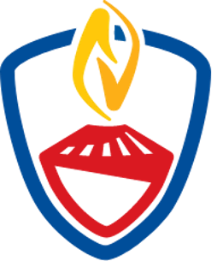
Start at the NDU Connect Public Portal https://ndu.my.site.com/NDUPublic/s/ and follow these steps:
- Open the site menu by clicking on the “hamburger” at the top left of the page.
- Select Applicant Login Request from the menu.
- Select Myself and click Next.
- Complete the Applicant Login Request form and click Submit.
After your login request has been reviewed and approved, you will be sent a welcome message from NDU Connect to the email address you provided in the request form. Please ensure that you have provided a valid email address to which you have reliable access throughout the admissions and onboarding process; personal email addresses are preferred to ensure delivery of automated emails.
Upon receipt of the welcome message, please follow the instructions to set your password and access the NDU Connect Student Portal. After your initial login, access the student portal at https://ndu.my.site.com/login using your username, which was provided in the welcome message, and the password you created. Do not reuse the link in your welcome message.
NDU Connect Student Portal for International JIS Students at Norfolk
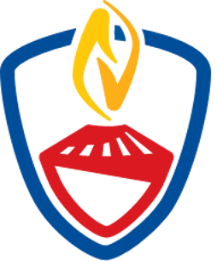
You will be sent a welcome message from NDU Connect to the email address that was provided to us. Please ensure that your service provides us valid email address to which you have reliable access throughout the admissions and onboarding process; personal email addresses are preferred to ensure delivery of automated emails. Upon receipt of the welcome message, please follow the instructions to set your password for the NDU Connect Student Portal. After your initial login, access the student portal at https://ndu.my.site.com/login using your username, which was provided in the welcome message, and the password you created. Do not reuse the link in your welcome message.
In the NDU Connect Student Portal, you are required to complete the following:
1. Nomination Package
- Start in the Application Center.
- Select the link to your application (i.e., APP-XXXX) under the column header Application Name; do not select your name.
- Complete the form in the Application tab.
- Complete the items in the Checklist tab.
- When your nomination package is complete, click the Submit button.
After your nomination package has been reviewed by the university, you will be notified of your admissions status by your agency. Admitted students will be instructed to return to the NDU Connect Student Portal to complete the remaining steps:
2. Confirmation of Admission Action
- Return to the NDU Connect Student Portal by logging in with your username and password.
- Return to the Application Center.
- Select the link to your application (i.e., APP-XXXX) under the column header Application Name; do not select your name.
- Select Accept to indicate that you will attend NDU as expected. If your situation has changed, please select Decline or Defer, and you will be contacted by an NDU registrar to coordinate your status with your agency.
- NOTE: Below your admissions offer and acceptance options, you will be able to see, but not change, the nomination package you submitted.
Upon your acceptance of the admissions offer, you will be taken to the My Tasks tab in the portal.
3. Onboarding Validation Wizard
The wizard appears at top of the My Tasks page. Note that information we already have about you will be pre-filled in the wizard. Page 1 of the wizard is Information Required for Cyber Compliance (see NDU's IT and Cybersecurity Requirements page); the information will be used to repopulate REQUIRED forms, which will be delivered to you later via DocuSign. To complete page 1:
- Correct any of the pre-filled information.
- Complete any missing information, specifically:
- At least one Phone Number
- Preferred Phone Number
- Invitational Travel Order (ITO) Number
Page 2 of the wizard is Information Required to Customize your Educational Experience: Please complete all information on the form.
4. Program-Specific Tasks
- Complete the tasks in the Open Tasks list provided.
- To view instructions for the task, click the hyperlink in the Subject column of the list.
- For tasks that instruct you to upload a file, please go to the My Profile page, click on the Related Tab, and scroll down to the Files area to upload. Please follow the file naming convention in the instructions, e.g. SmithJ_KeyPolicies, RiveraM_RecordsRelease.
- As you finish each task, click the Mark Complete button and the task will disappear from your Open Tasks list.
NOTE: Instructions are also provided in the portal for most of the onboarding steps. In addition to instructions, when you see the  symbol, hover over it to see more information.
symbol, hover over it to see more information.
If you need assistance, please contact connect_admin@ndu.edu.
Contact Info for International JIS Students at Norfolk
International students should contact the following POCs if they have any questions or concerns.
IT and Cybersecurity Requirements
All students should thoroughly read NDU's IT and Cybersecurity Requirements page. Completion of these requirements will be tracked in NDU Connect. You will have the opportunity during Student Orientation Week to troubleshoot technical issues both face-to-face and online with NDU Help Desk personnel.
Medical Readiness for All Students at Norfolk
All students will be briefed on Health/Fitness upon arrival.